Have you ever thought that Bitcoin and other cryptocurrencies will be your heart and soul of your business? During cryptocurrencies initial time, we sensed it was something big, but smuggling past would nearly be an inept approach. But now, as the vital part of most international organizations, why you are unconsciously conscious sitting on the couch waiting for someone to wave the wand for you to perform white magic. Wake-up befriend, there is no abracadabra will work here. But something that can work for you if you push yourself out of the comfort zone is this step-by-step guide to buy Bitcoin in India - the magic bullet for all your overthinking.
Let us look into the how's and what's of Bitcoin exchange in India.
Buy Bitcoin in India
You've already noticed the hike of Bitcoin in 2020. Several new cryptocurrencies getting launched has led the cryptocurrency world to a constantly developing space. Fiat drivers convey the news of a new cryptocurrency getting introduced to the market - as until now, thousands of new crypto are already in the market.
As you can see media outlets, and individual investors writing blogs, articles, and short ebooks on cryptocurrency in the present day. However, Flitpay is the only one coming up with the modern-day approaches to make cryptocurrency pricing vivid in the coming future.
But the other side of the coin is that numerous tyro investors are entering the market, wanting cryptocurrency exchange with just the popular once. But for them, it's like a needle in a haystack. Globally, specifically in India, people are unaware of terms such as
How does cryptocurrency work?
When can I invest and look for cryptocurrency exchange?
Websites for a Bitcoin exchange in India?
What should I look for before I buy Bitcoin in India?
And there are many possible questions that one should research and get an adequate amount of information before investing buy Bitcoin. While you choose to buy Bitcoin, you must be attentive and read all the policies attached.
Flitpay has made things as easy as pie for you, all you need to have a keen concentration on this step-by-step guide to buy Bitcoin for the first time.
What is Flitpay?
Flitpay in the spotlight is one of the safest and the most trusted cryptocurrency exchanges globally. It has simplified the process of buying, selling, and holding cryptocurrencies with No Additional Charges Applicable. Amidst many hearsays, Flitpay gives you the platform to invest in cryptocurrencies like Bitcoin, Ethereum, Ripple and many other hassle-free right after surrounding all the legal processes to make you feel safe.
Earlier buying Bitcoin would not be easier for you, but now Flitpay is the one you can rely on.
Why Flitpay is must be a Go-to-app for Cryptocurrency exchanges?
When a trader or an investor considers using Flitpay, they have a unique verification process at the beginning itself to make your transaction go smooth. For instance, there are web apps that easily let you sign up and buy bitcoin. But while making transactions, they ask for details that confirm your identity and the place you are currently living. But it's not the case with Flitpay.
As you will skid thoroughly through the step-by-step guide, you will acknowledge by yourself why we are the only one. Here are a few answers to why's:
It's easy to buy, sell, purchase, and hold cryptocurrencies to turn a profit.
Our user-friendly environment and navigational assistance make the search hassle-free.
A one-stop platform that allows you to have all possible aspects under the lively roof.
Still unsure about us, sign up, update the Know Your Customer (KYC) form with all necessary details, and invest the lowest amount as INR 100 or around $1.37.
Now, it's time to sign up to buy Bitcoin for the first time. Are you excited? Well, if no, you should be because now you're creating your asset as a passive source of income.
Remember, the quote "The ladder of success is never crowded at the top". This sign up is the ladder that can lead you to success with the bursts of sunshine.
Let's go.
Signing Up on Flitpay - Buying Bitcoin Made Easy
It's for the users wanting to join Filtpay. You must follow the steps mentioned below:
Step 1: Visit Flitpay.com (or click on the colored text to visit the website directly) by typing it in your search address bar on Google Chrome, Safari, or Microsoft Edge. Such a window will appear on your desktop.

Step 2: If you're new to Flitpay and looking to Signup, follow the given steps. On the upper right-hand side corner, you'll see the buttons naming Sign In and Signup. Click on the Signup button to start the registration procedure. As you single tap on it with your mouse, such a screen will appear in front of you.
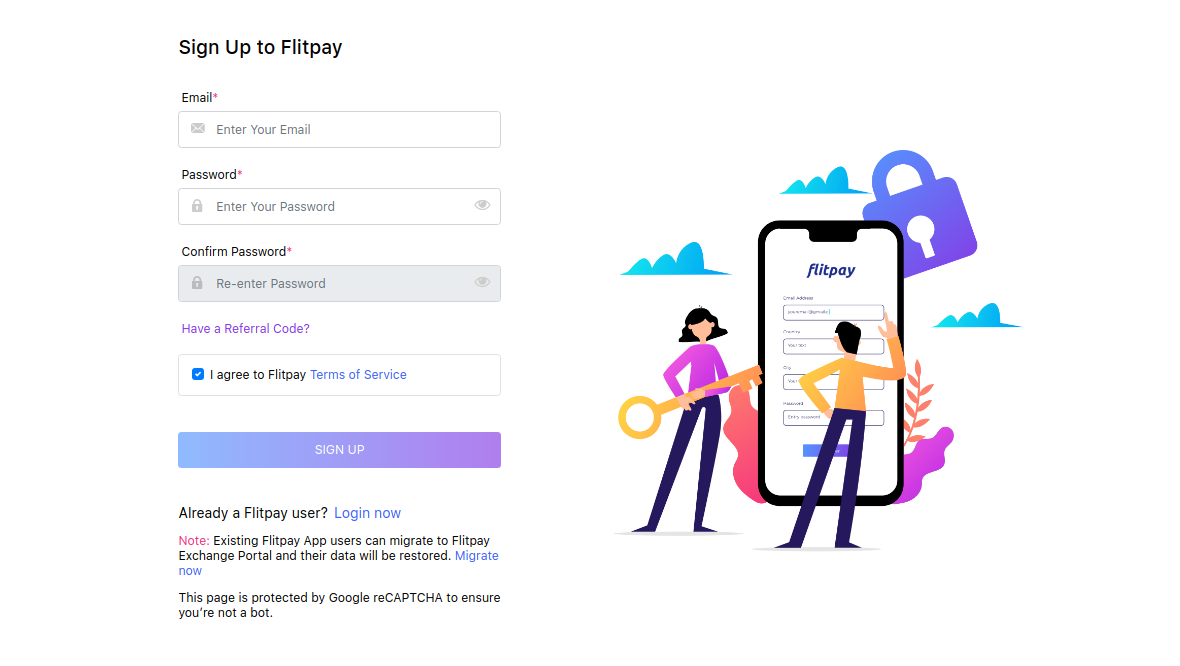
Step 3: Fill in the details in their respective spaces. The details are going to verify by the administration panel. In case we found the information against the signup conditions, your account might get banned. Once you're done, 'Click on Signup' to proceed to the next step.
As you single click on Signup, the page reloads and asks you to confirm your email address. Go to your mailbox and look for the mail generate by Flitpay itself for confirmation. For this, such a window will appear in your mailbox. Once clicked on the confirmation button, you will be redirected to a window of the next process. If not, all you need is to go to the web browser where your Flitpay registration is going on. You will see a window, whose preview is mentioned below and click on the ‘Refresh’ button at the side of ‘Pending Confirmation’.
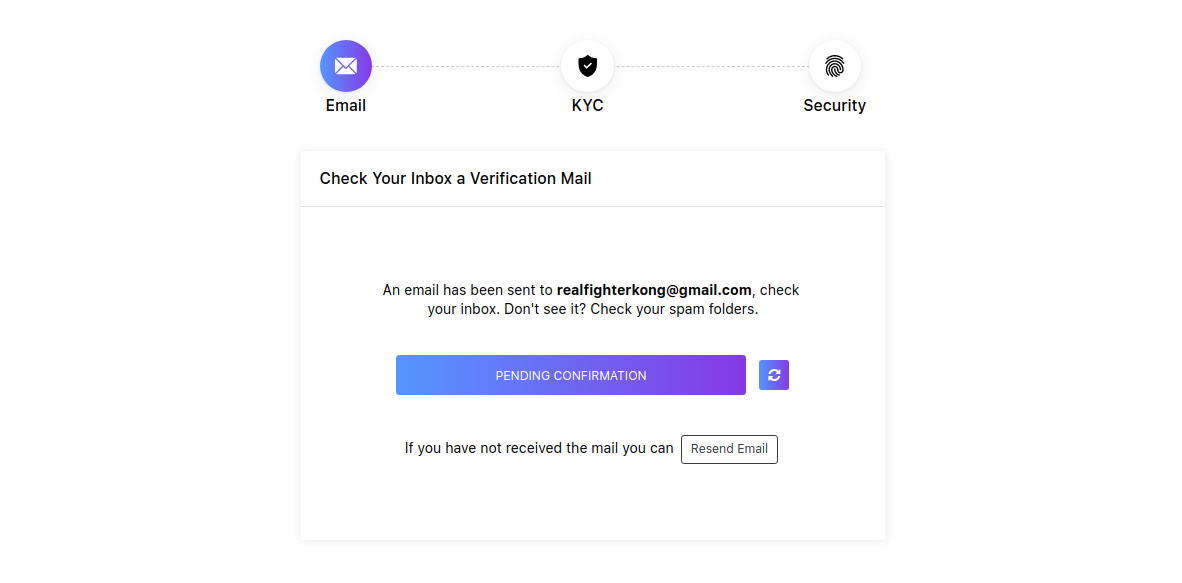
Step 4: Once done with Email verification. Now, your next step is to fill in the details of Know Your Customer (KYC). Here you need to select your country, as every country have different registration regulations. Such a window will appear to you.
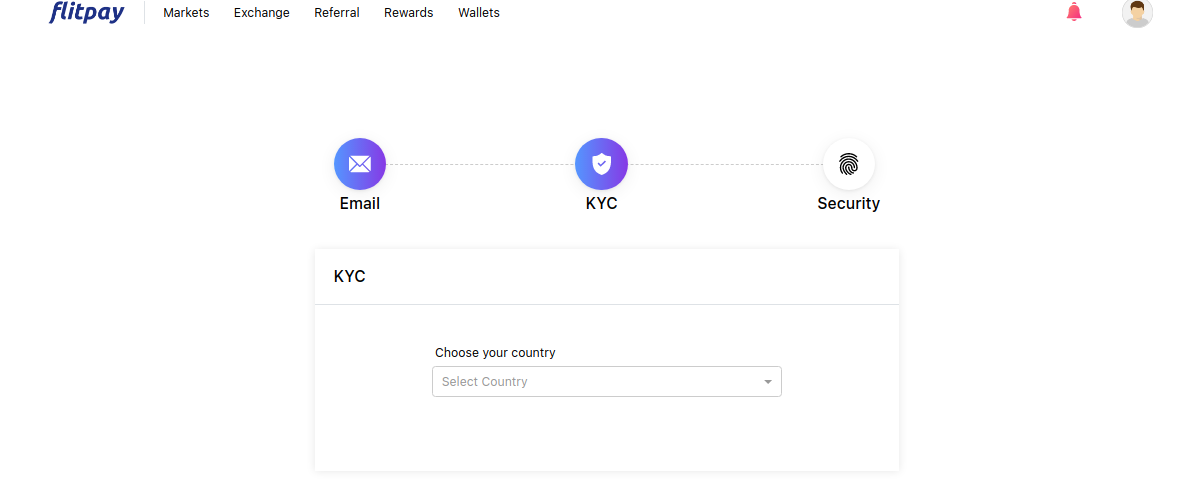
Once you select the country, immediately, the page will open the form where you need to submit your Personal Information and click ‘Submit’.
Note: These details are taken for security and registration purpose. Here at Flitpay, we ensure you have your personal information locked in the wallet of utmost security.
Step 5: Once you click on ‘Submit’, you will see a new window appeared on your desktop, asking you to select the security type. The window will appear in such a way.
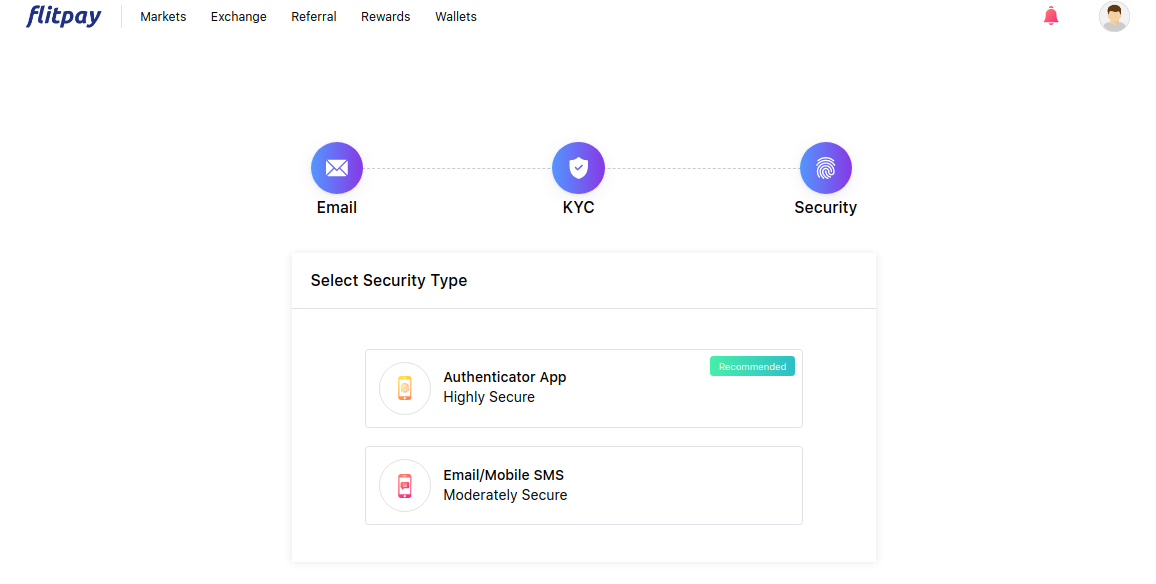
Here, you’re given two choices. Either you can choose the authenticator app that is highly secure or you can choose Email/Mobile SMS that is moderately secure.
As of now, we recommend you choose the Authenticator App, In case if you lose your phone or the device in which you've saved the credentials of Flitpay Wallet, your Bitcoins or other cryptocurrency exchanges are safe.
Step 6: As you click on the Authenticator App option, a screen pops up entitling Google Authenticator Setup. Below the title, you can see the options such as QR Code or the already written alphanumeric security code.
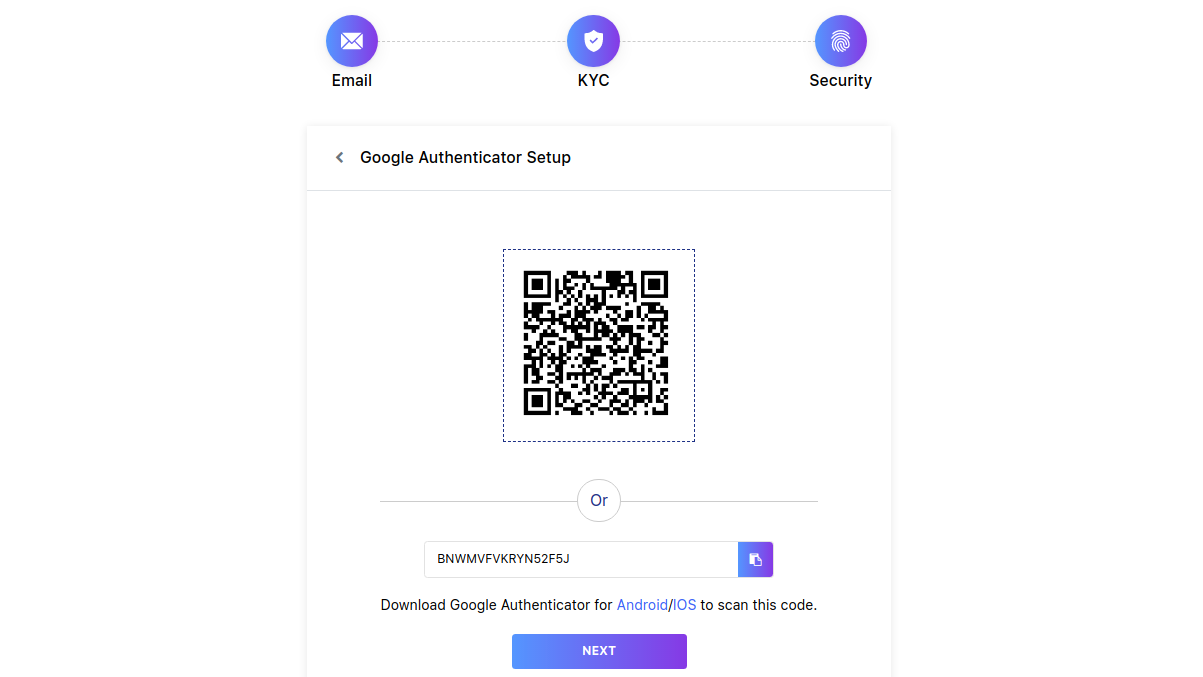
To get access to your Filtpay account you need to download the Google Authenticator app from PlayStore on an Android device or on your iOS device from Apple Store.
Once done installing, you need to follow the procedure given below:
Google Authenticator App Procedure (for Android User)
Step 1: Open the installed Google Authenticator App on your device.
Step 2: The homepage of the app introduces you with the heading "Strong Security with Google Authenticator". At the bottom, you can see the button "Get started". Single-click the button.
Step 3: Now, it's time to set up your account.
Below the heading "Set up your first account" you can see the two option:
Scan a QR Code
Enter a setup key (don't get confused. The Security Key and Setup Key are the same)
Click the mode that is a convenient option you find. It is recommended to choose "Scan a QR Code".
Or, if you are already the customer you have the feature to import your existing account. Look at the bottom-left corner of your device.
As you click on the scan a QR code, a popup appears that asks permission to have access to your device camera. Click on the option suitable for you.
Note: Do not click on deny. As you deny, it will redirect you to your device home screen.
Once you click allow, you can see a square box with a plus (+) sign in the middle appears on your device. Scan the code by bringing the code in the middle of the square space.
Step 4: As you scan the code, am OTP is displayed on your mobile screen with the name of the website including your email address in brackets. For example, Filtpay([email protected]).
Enter the code to space you get right after clicking on the "Next" button available on the Google Authenticator Setup.
Enter the available code in 60 seconds of timeframe and click on submit. The preview image is shown below:
Step 5: As soon as you click Submit, you are redirected to the page "Profile Details". Here all you need is to verify your mobile. Click on the "Verify Mobile" button. A screen appears whose preview image is shown below.
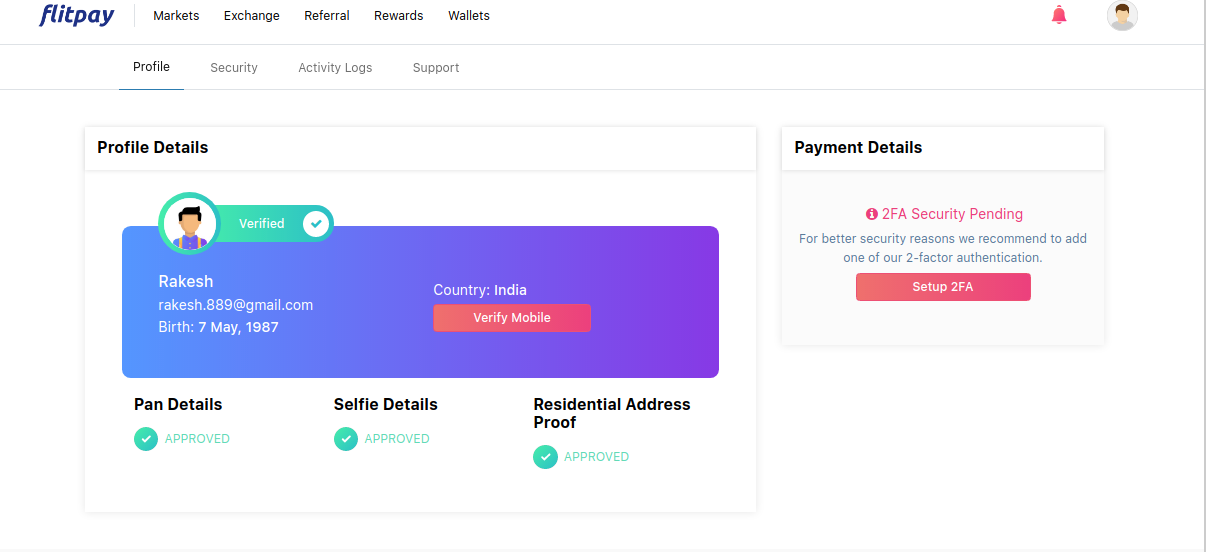
Step 6: Enter your mobile number by selecting your country code. Thereby, the code is automatically selected. In case if it appears incorrect, do select the right country code and click "Submit".
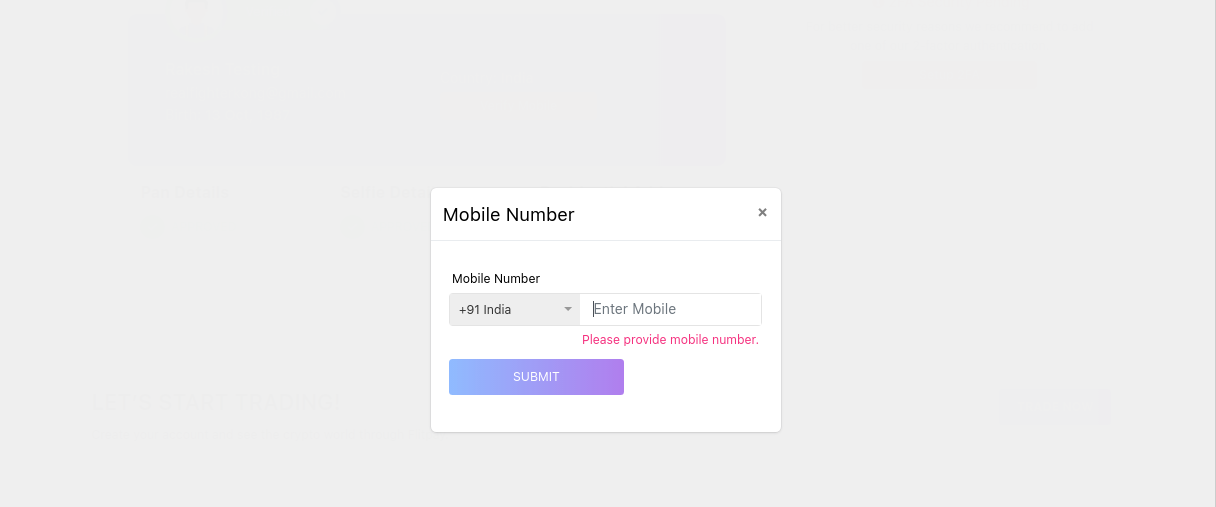
Step 7: Enter the OTP that has been sent to your device with the registered mobile number. The preview image has been shown below.
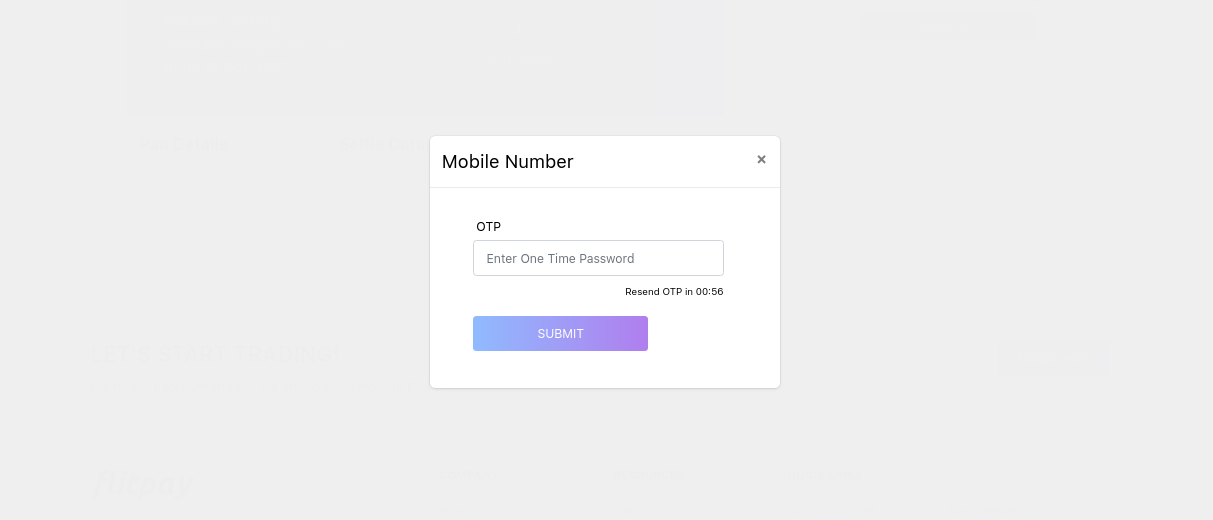
Note: Do not select the automatic form filling option, as it is a process to know whether you are a human or not. If not typed, you'll not receive the confirmation stating "The OTP has sent on your registered number".
Step 8: Congratulations! You've successfully set up your Flitpay account. To buy your first bitcoin or performing cryptocurrency exchanges, you need to add your bank account details. Enter the account details in the respective spaces asked, and click "Add Account". Once you clicked, it will ask you for an OTP that has been generated on Google Authenticator App and enter the OTP.
As you submit the OTP, your details are sent for verification. Once verified, you will receive a mail from Flitpay Congratulating you on successful registration.
Hurray! You are successfully registered. Now, you can trade in hundreds of cryptocurrencies and are eligible to perform cryptocurrency exchanges.
Buy Bitcoin Using Flitpay
Flitpay is the simpler version of the extensions you can find online. As others are just the fancy changes of your luck, Flitpay empowers their trader with even more. All the trader need to do is enter the amount you desire to invest in the token to add it to your portfolio. To get the descriptive representation of how you can buy bitcoin in India or from anywhere around the world.
Once you signup, on top just below the Filtpay logo, you see several options in the Menu such as Market, Exchange, Referral and Rewards.
Now follow these steps given below and buy your first Bitcoin.
Step 1: Click on the Market option from the Menu. The homepage redirects you to the page where you see a lot more pairs of BTC/INR, ETH/INR and others.
Step 2: To buy your first Bitcoin, choose BTC/INR and give a single click on it. As you click the page gets redirected and takes you to the page Exchange.
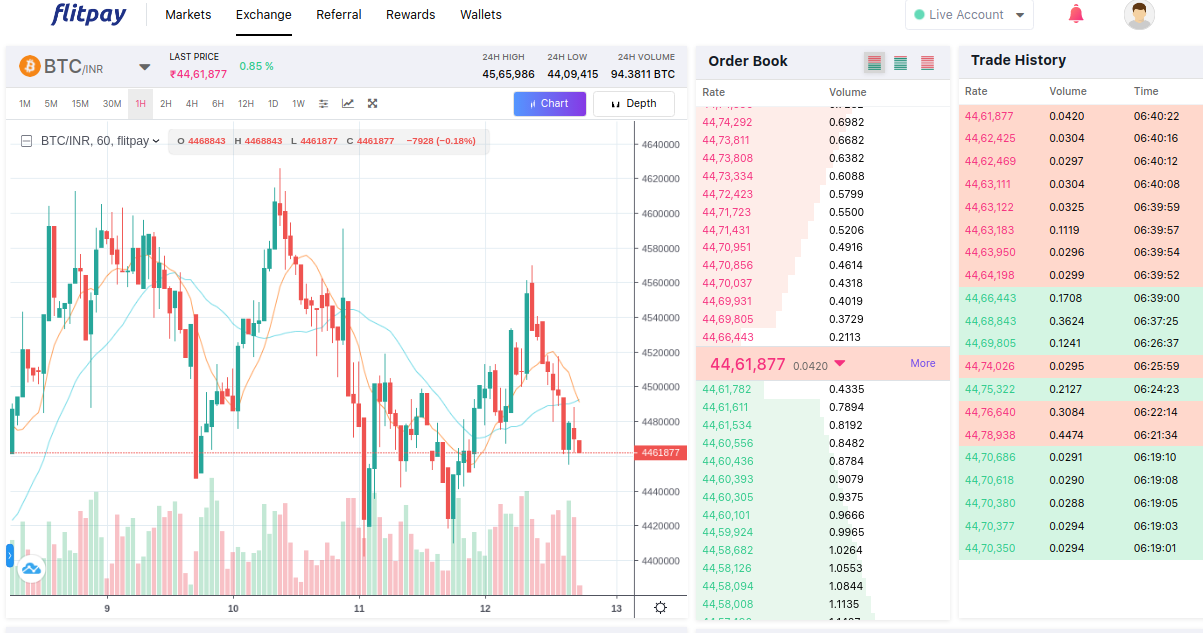
You can see the live chart showing the liquidity of Bitcoin in the form of Japanese CandleStick on the left side of the columnar page.
On the top right hand of the live chart, you can see the button entitling "Exchange".
Step 3: As you click on the Exchange button, you are redirected to the columnar page. At the bottom right corner, you can see the column of Exchange. Fill the spaces with the INR amount to buy Bitcoin. Once you enter the volume you can click on "Buy".
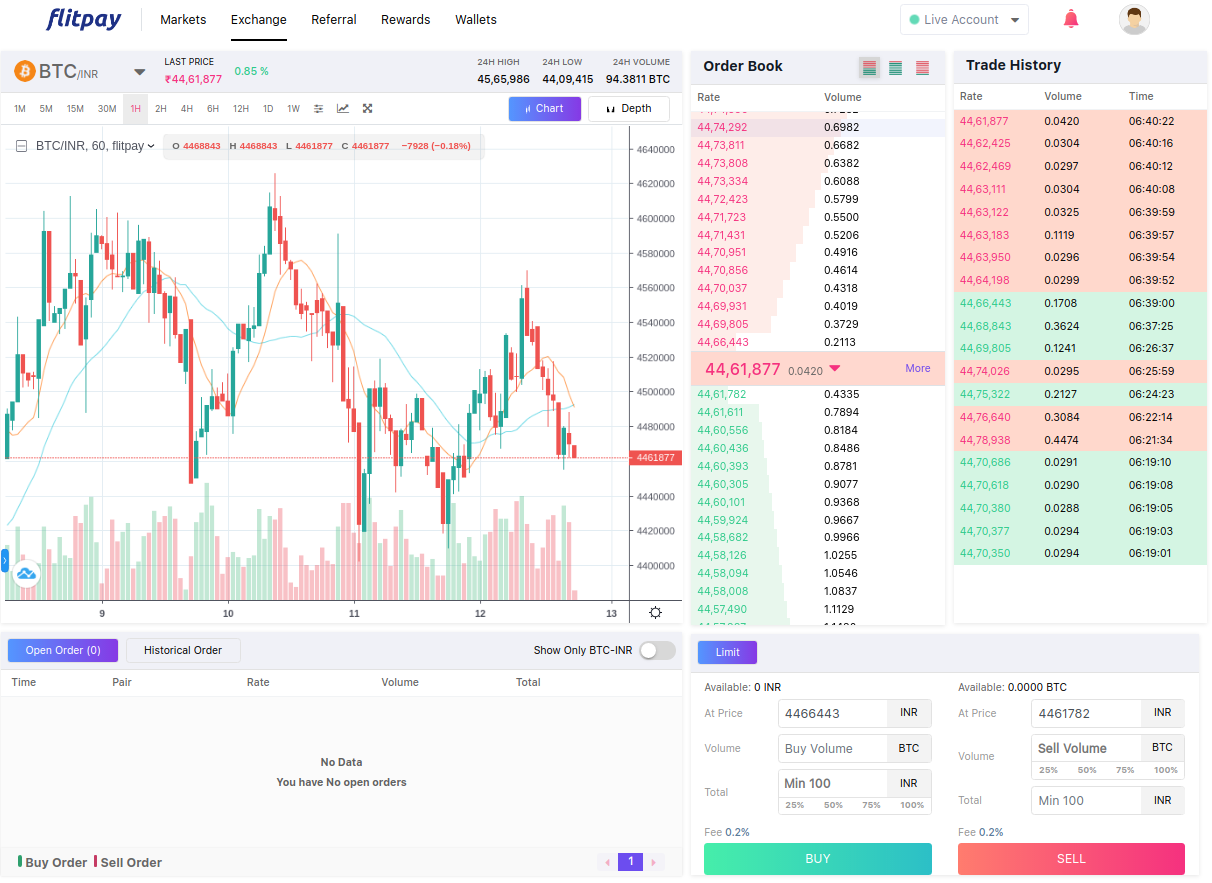
Note: Do not log out unless you buy your first Bitcoin. Else you need to log in again.
Once you click Buy, follow the transaction procedure. The amount with the transaction fee will get debited from your account.
About Flitpay
Flitpay is the most reliable and convenient platform for traders admiring cryptocurrency exchanges. We have now pounded the pavements for 1,00,000 traders and make them have a walk like Egyptians. We all know that success is the journey, not an event and considering it, in the same way, can help you find a purple patch on an easy note. The exchanges performed by the user are put into consideration with the team experiencing it live as in so far to avoid any security breach. A team of developers consistently updates the security wall with many peculiar combinations that possible can take around 5 years for breaching. Flitpay charges the lowest trading and transaction fee, with advanced withdrawal facilities.







